
These are more expensive than it seems!
Although this laptop was bought more than 10 years ago, one of these in good condition can go for up to 230CHF at auction!
At the time of writing, JAN 26th 2024, those go for, in average, 130CHF at auction for a Core i5 with 8GB of ram.
Not willing to pay that much for a 10 year old laptop and a downgrade from my i7, 16GB, I chose to repair the one I have instead!
A bit of backstory
My MacBook Pro was given to me by my dad in mid 2023 as "not working". According to him, it wouldn't even post sometimes and was otherwise super unstable.
Upon attempting to start it up, it worked just fine for me! So I just used it as I would any other laptop.
I first had to reset it by performing a clean install of MacOS 11 (Big Sur) and then setup Bootcamp to dual boot it with the latest version of Windows 10.
At first, the computer worked fine. Yeah it was kinda unstable but nothing so bad I couldn't use it for regular work or daily use.
Then the real problems started.
That's not supposed to happen
The computer got really unstable.
It crashed semi-randomly and sometimes with graphical glitches on the screen.
At first, it was kinda alright. I couldn't really rely on it for critical work anymore but it was good enough for watching movies or series.
After a few days, though, it got worse and worse.
It's a this point I started looking into the source of the fault. I opened up the laptop with the wrong screwdriver and took a look around.
Nothing looked out of place so I started poking around to see if anything would happen (as you do)
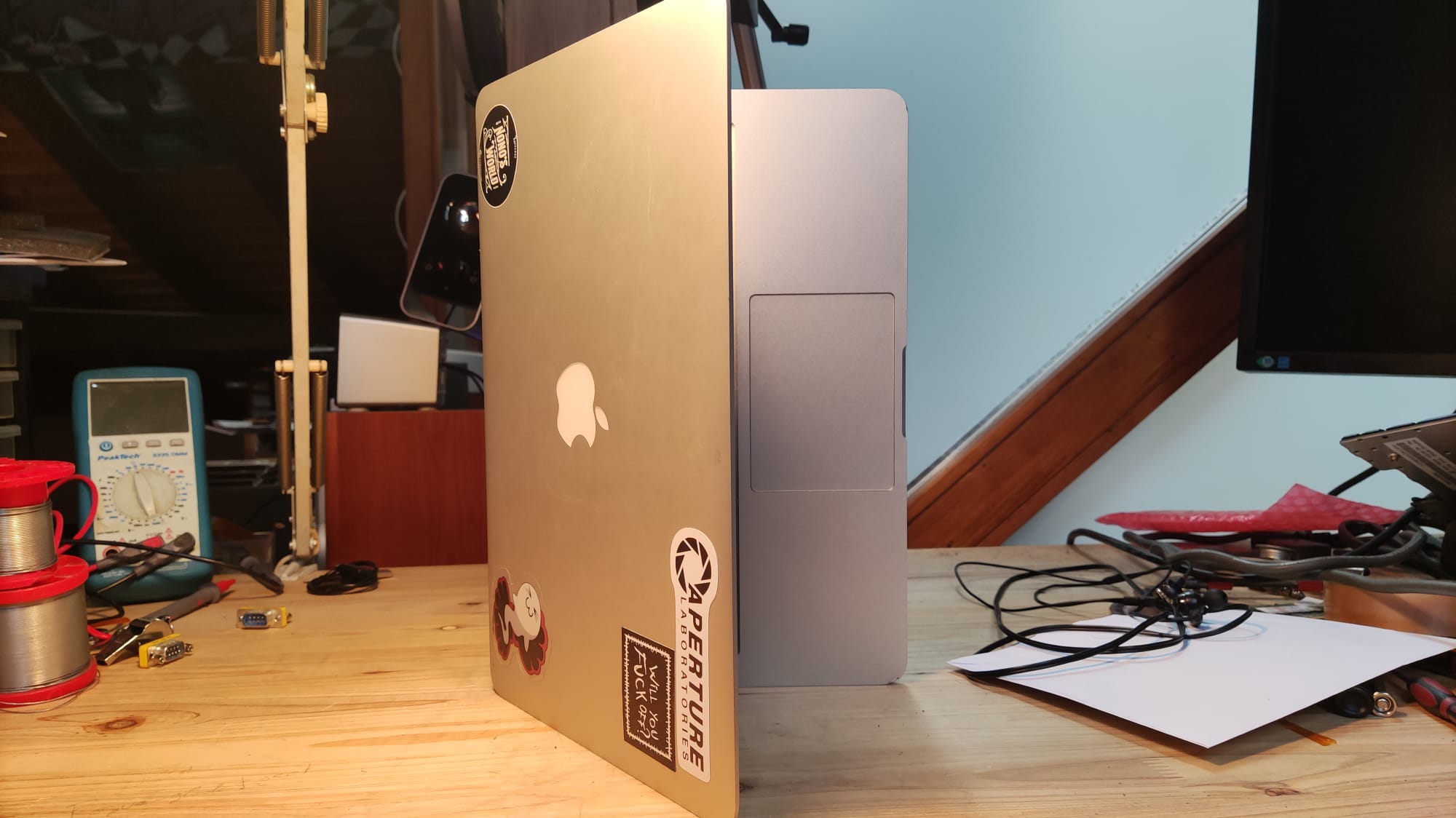
You'd be surprised how well just poking around can help you figure out even a temporary fix.
From experience with other computers and from what I learned being curious on YouTube, I knew the most likely suspect was memory. So I started by applying pressure on each memory chips with the laptop turned on.
As soon as the computer crashed, I knew we had a winner.
Lo and behold, the memory chip closest to the I/O board connector did provoke a crash!
After this finind, I found it odd that a chip so close to a connector could be source of the crash. So by pure instinct and curiosity, I tried the same experiment but, this time, applying pressure to the I/O board connector.
A crash. Immediatly artefacts appeared on the screen.
The first "fix"
After figuring out that the connector was very pressure sensitive, I armed myself with a drill and a file and I started making a hole to completely remove pressure from this connector.
This brought back the computer to it's previous state. Stable enough when not directly touching a table or other surface. But as soon as I would rest my palms on the keyboard or start typing, it would crash again.
So, again, not stable enough to work but, using external peripherals, stable enough to watch movies and such.

In hindsight, it's fairly obvious this fix wouldn't work too well. Even if it worked, having a computer with a hole in the bottom cover open a lot more issues.
It's also fairly obvious now that I've had time to think about it and learned a bit more about how GPUs work that it was, indeed, a memory issue.
Now, the memory being soldered to the board in this model of MacBook Pro makes it harder for people to fix by themselves. Today, I would give it a shot but I don't have the necessary equipment to even attempt to recover this board.
Which is why I chose to buy a new board from a chinese recycler on AliExpress.
At the same time, I bought a new bottom cover to replace the one I drilled into and buy the right tools for the job.
After this fix, the serial numbers won't be matching, reducing the value of the machine, but it's not something I really care about.
I chose to buy a 2013 model year logic board with a Core i7 and 16GB of ram. The seller claims that the 2014 model logic board is compatible with 2013 chassis but, this being my first time working on a Mac, I didn't want to take the risk.
The total for the logic board, the bottom cover, the tools and new screws? 171CHF. Maybe buying a new one would have been a better deal in the end... Oh well.
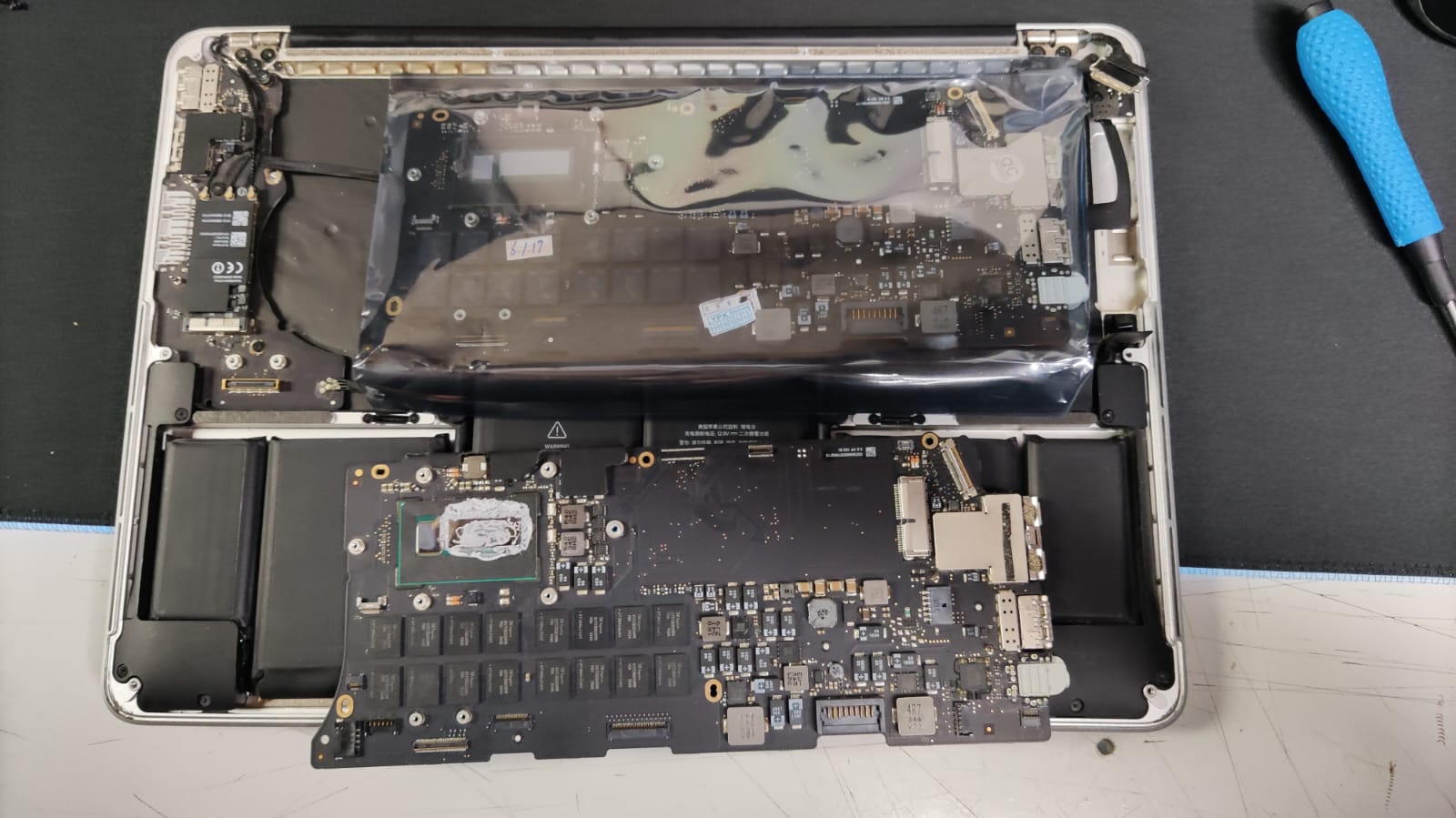
The definitive fix
Following this iFixIt guide, I started disassembling the laptop.
The connectors scattered on the main board can be pretty delicate so I had to be pretty careful with it.
Once the main board was out, I followed the same steps in reverse but installing the new logic board in.
The seller did include some thermal paste in the package but I chose to use some Noctua thermal paste I had leftover from my PC build.
Now, because I also installed a new bottom cover to replace the one I drilled through, the marking saying "MacBook Pro" and the serial number are no longer there.
Furthermore, the serial number isn't the original one linked to this machine.
This might affect the value but it won't impact the performance in any way.
With the cover closed off, I plugged in the laptop and started it!
Once in MacOS, I simply changed the default boot partition as it was booting on Windows by default, and updated the system.
Right now, the computer works perfectly! The new logic board comes with the advertised CPU en memory, the IO works fine and everything is in order!
Another victory for the history books!